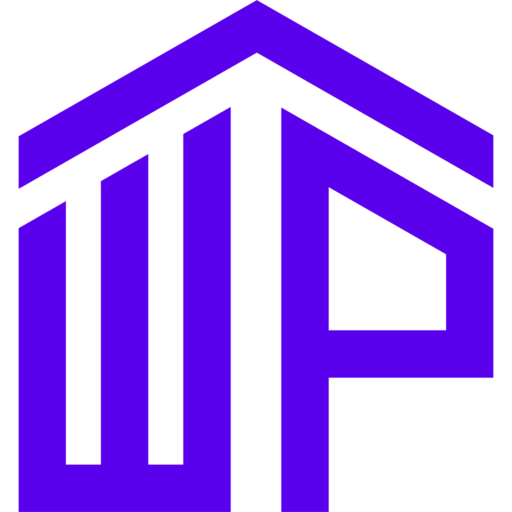Schemapro Review: Schema Markup for Consultant Type Servcie
in WordPress Knowledge on September 29, 2024In the competitive landscape of digital marketing here we will gave a schemapro review and harnessing of schema for service type busniess – i.e. marketing consultant , having structured data on your website can significantly enhance your SEO efforts. The Schema Pro WordPress plugin simplifies the implementation of schema markup, making it easier for businesses to improve their search visibility. This guide will delve into the features, benefits, and overall effectiveness of Schema Pro, helping you decide if it’s the right tool for your WordPress site.
What is Schema Pro?
Schema Pro is a premium WordPress plugin designed to help website owners add schema markup effortlessly. Schema markup is a code that helps search engines understand the content of your site better, resulting in rich snippets in search results. This can lead to increased click-through rates and improved visibility.
Schemapro Review
1. User-Friendly Interface
Schema Pro boasts an intuitive interface, making it easy for users of all skill levels to implement schema markup without any coding knowledge. The setup process is straightforward, guiding users through each step.
2. Pre-Defined Schema Types
The plugin offers a variety of pre-defined schema types, including:
- Local Business
- Service
- Product
- Article
- Review
- Event
This allows you to select the schema that best fits your content, ensuring accurate representation.
3. Automatic Schema Markup
Schema Pro can automatically generate schema markup based on the content of your pages and posts. This feature saves time and ensures consistency across your site.
4. Customizable Schema Markup
For users who want more control, Schema Pro allows you to customize schema fields. You can add specific information relevant to your business, ensuring that the markup accurately reflects your content.
5. Integration with Page Builders
The plugin seamlessly integrates with popular page builders like Elementor and Beaver Builder, making it easy to add schema to any part of your website.
6. Multiple Locations Support
If your business operates in multiple locations, Schema Pro lets you add schema for each location, enhancing local SEO.
7. Rich Snippet Testing
Schema Pro includes built-in testing tools to check your schema markup for errors. This ensures that your structured data is functioning correctly before it goes live.
Benefits of Using Schema Pro
1. Improved SEO
By implementing schema markup, your site can achieve rich snippets, which enhance visibility in search results. This can lead to higher click-through rates and improved organic traffic.
2. Time Efficiency
The automatic schema generation feature saves you time, allowing you to focus on creating quality content rather than coding.
3. Increased Credibility
Displaying rich snippets can improve your credibility with potential clients. Positive reviews and ratings showcased through schema can build trust.
4. Enhanced User Experience
Structured data helps search engines present your content more effectively, leading to a better user experience. Users can find relevant information quickly, increasing engagement.
How to Set Up Schema Pro
Step 1: Install and Activate the Plugin
- Purchase and download Schema Pro from the official website.
- In your WordPress dashboard, go to Plugins > Add New.
- Upload the Schema Pro ZIP file and activate the plugin.
Step 2: Configure General Settings
- Navigate to Schema Pro > Settings.
- Configure general settings such as your business name, logo, and other relevant details.
Step 3: Choose Your Schema Type
- Go to Schema Pro > Schema Types.
- Select the schema type that corresponds to your content (e.g., Local Business, Service).
- Follow the prompts to set up the schema fields.
Step 4: Apply Schema to Your Content
- Choose which posts or pages you want to apply the schema to.
- Schema Pro will automatically add the relevant markup based on your selections.
Step 5: Test Your Schema Markup
- Use the built-in testing tools or Google’s Rich Results Test to verify your schema markup is functioning correctly.
Pricing
Schema Pro offers a straightforward pricing model with a single purchase option, typically including updates and support for one year. The cost is competitive compared to other schema plugins, especially considering the features it provides.
Original Price: $69
Discounted Price: $5
Advantages:
- Easy to Use: User-friendly interface suitable for all skill levels.
- Variety of Schema Types: Supports numerous schema types to fit various business needs.
- Automatic Markup Generation: Saves time and ensures consistency.
- Customization Options: Allows for personalized schema configurations.