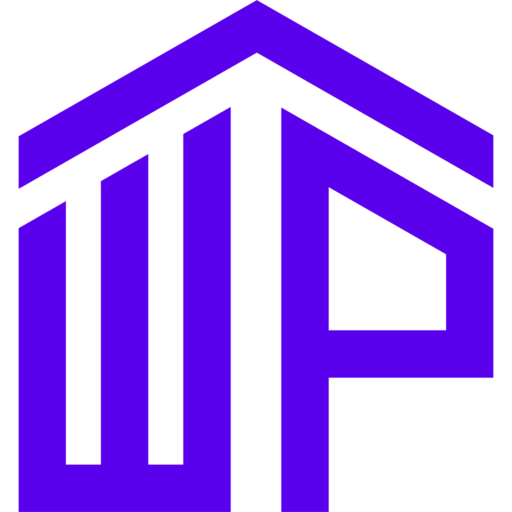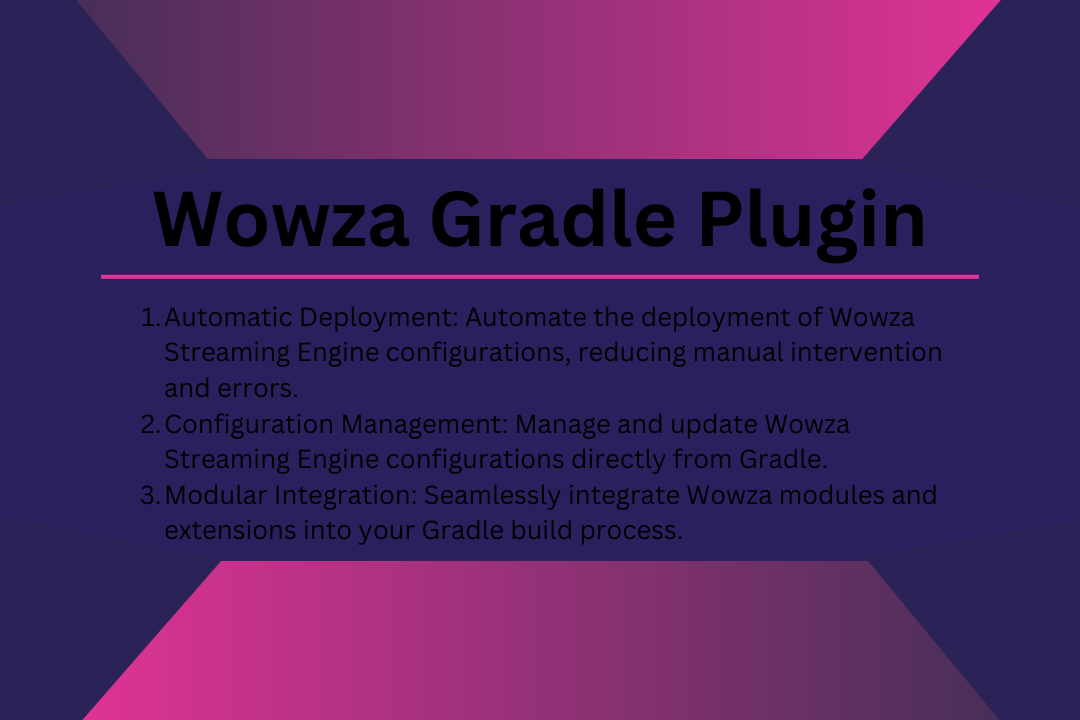
An Introduction to the Wowza Gradle Plugin
In the ever-evolving world of software development, efficient build management is crucial for ensuring smooth project workflows. Gradle, a popular build automation tool, has revolutionized how developers handle complex build processes. For those working with Wowza Streaming Engine, integrating Gradle into your build process can streamline your development and deployment workflows. This article provides an in-depth look at the Wowza Gradle Plugin, its features, and how to effectively utilize it in your projects.
What is Gradle?
Before diving into the Wowza Gradle Plugin, it’s essential to understand what Gradle is. Gradle is a modern build automation tool designed to support multiple programming languages and build environments. It offers several advantages over traditional build tools, including:
- Incremental Builds: Gradle can determine which parts of the build need to be executed based on changes, saving time and resources.
- Declarative Build Scripts: Using Groovy or Kotlin, you can write concise, readable build scripts.
- Flexible Dependency Management: Gradle supports a variety of dependency management strategies and integrates well with popular repositories like Maven Central and JCenter.
What is the Wowza Gradle Plugin?
The Wowza Gradle Plugin is an extension for Gradle designed to facilitate the integration and management of Wowza Streaming Engine components within your build process. Wowza Streaming Engine is a robust, scalable media server for streaming live and on-demand content. By using the Wowza Gradle Plugin, you can automate tasks related to Wowza Streaming Engine, such as deploying configurations, managing modules, and interacting with the server.
Key Features of the Wowza Gradle Plugin
- Automatic Deployment: Automate the deployment of Wowza Streaming Engine configurations, reducing manual intervention and errors.
- Configuration Management: Manage and update Wowza Streaming Engine configurations directly from Gradle.
- Modular Integration: Seamlessly integrate Wowza modules and extensions into your Gradle build process.
- Streamlined Workflow: Integrate Wowza tasks with other Gradle tasks to create a unified build and deployment pipeline.
Getting Started with the Wowza Gradle Plugin
Prerequisites
Before using the Wowza Gradle Plugin, ensure you have the following prerequisites:
- Gradle Installed: Download and install Gradle from Gradle’s official website.
- Wowza Streaming Engine: Have a Wowza Streaming Engine instance set up and accessible.
- Java Development Kit (JDK): Ensure that JDK is installed on your machine, as Gradle and Wowza both require it.
Adding the Plugin to Your Build Script
To get started, you need to add the Wowza Gradle Plugin to your Gradle build script. This involves adding the plugin to your build.gradle file:
groovy
plugins {
id 'com.wowza.streaming' version '1.0.0' // Use the appropriate version
}
If you are using an older version of Gradle that doesn’t support the plugins block, you can add the plugin using the buildscript block:
groovy
buildscript {
repositories {
mavenCentral() // or another repository if required
}
dependencies {
classpath 'com.wowza.streaming:gradle-plugin:1.0.0' // Use the appropriate version
}
}Configuring the Plugin
Once the plugin is applied, you need to configure it according to your project’s requirements. The configuration will typically involve specifying the Wowza Streaming Engine server details, credentials, and tasks you want to automate. Here’s an example configuration:
groovy
wowza {
server {
host = 'localhost'
port = 1935
username = 'admin'
password = 'admin'
}
tasks {
deploy {
configFile = file('wowza-config.xml')
destination = 'path/to/deployment/folder'
}
}
}
In this configuration:
hostandportspecify the Wowza Streaming Engine server address.usernameandpasswordare used for authentication.deployis a task that deploys the specified configuration file to the Wowza server.
Common Tasks with the Wowza Gradle Plugin
Deploying Configuration Files
One of the primary uses of the Wowza Gradle Plugin is to deploy configuration files to the Wowza Streaming Engine. Here’s how you can define a deploy task:
groovy
task deployConfig(type: com.wowza.gradle.tasks.DeployTask) {
configFile = file('wowza-config.xml')
destination = 'path/to/deployment/folder'
}
This task will take the wowza-config.xml file and deploy it to the specified destination folder on the Wowza server.
Managing Wowza Modules
The Wowza Gradle Plugin also allows you to manage Wowza modules. You can add, remove, or update modules directly from your Gradle build script. For example:
groovy
task addModule(type: com.wowza.gradle.tasks.ModuleTask) {
moduleFile = file('path/to/module.jar')
action = 'add'
}
In this example, the addModule task will add the specified module JAR file to the Wowza server.
Starting and Stopping the Wowza Server
You can automate the starting and stopping of the Wowza Streaming Engine server with Gradle tasks:
groovy
task startServer(type: com.wowza.gradle.tasks.ServerTask) {
action = 'start'
}action = ‘stop’
}
These tasks enable you to control the server’s state, facilitating easier management during development and testing.
Best Practices for Using the Wowza Gradle Plugin
Version Management
Keep track of plugin versions to ensure compatibility with your Gradle setup and Wowza Streaming Engine. Always refer to the plugin’s documentation for the latest version and any breaking changes.
Security
Ensure that sensitive information such as usernames and passwords are securely managed. Avoid hardcoding credentials in your build.gradle file; instead, use environment variables or Gradle properties files.
Documentation and Community
Stay updated with the plugin’s documentation and community forums. Engage with other users and developers to share insights and resolve issues. The Wowza community and Gradle forums are valuable resources for troubleshooting and best practices.
Testing
Test your Gradle build scripts thoroughly in a staging environment before deploying to production. This helps identify any issues early and ensures that your deployment process is smooth and reliable.
Troubleshooting Common Issues
Plugin Not Found
If you encounter an error indicating that the plugin cannot be found, check the following:
- Ensure that you have added the correct repository and plugin version.
- Verify that the plugin ID and version in your
build.gradlefile are correct.
Authentication Issues
If you face authentication problems when connecting to the Wowza server, ensure that:
- The server credentials are correct and have the necessary permissions.
- The server is accessible from your network and not blocked by a firewall.
Deployment Failures
If deployment tasks fail, check:
- The path and existence of configuration files.
- The Wowza server logs for any errors or issues related to the deployment.
Buy WordPress Plugins and Themes at cheap price from https://www.wpthemenplugin.com/
Conclusion
The Wowza Gradle Plugin is a powerful tool that enhances your ability to manage Wowza Streaming Engine components efficiently. By integrating this plugin into your Gradle build process, you can automate tasks, streamline deployments, and maintain a consistent development workflow. With the right configuration and best practices, the Wowza Gradle Plugin can significantly improve your media streaming projects.
As with any tool, continuous learning and adaptation are key. Keep exploring the plugin’s capabilities, stay informed about updates, and leverage community resources to make the most out of your Gradle and Wowza Streaming Engine integration.