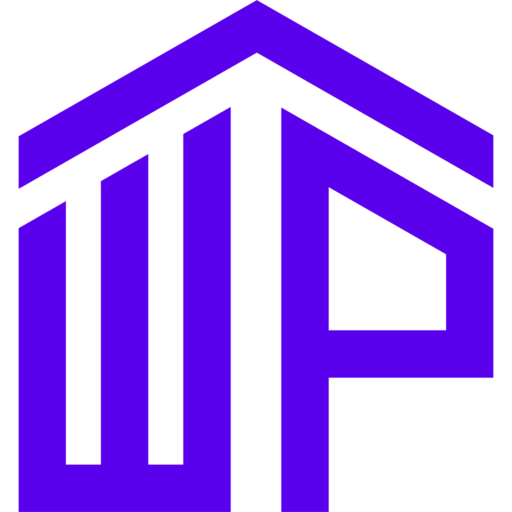WordPress Website Hack Issues
- Outdated Software:
- Core WordPress Software: Failing to update WordPress to the latest version can leave sites exposed to known vulnerabilities.
- Themes and Plugins: Outdated software and plugins are a common cause of website hack issues.
- Insecure Themes and Plugins:
- Untrusted Sources: Installing themes and plugins from GPL websites or using Nulled plugins can be harmful for your website.
- Poor Coding Practices: Even legitimate plugins can have vulnerabilities if they are not well-coded.
- Weak Passwords:
- Easy-to-Guess Passwords: Using simple passwords makes it easier for hackers to gain access through brute force attacks.
- Reuse of Passwords: Reusing passwords across multiple sites can lead to a domino effect if one site is compromised.
- Lack of Security Measures:
- No Firewall: Not using a web application firewall (WAF) leaves the site more open to attacks. Always use original license security plugins.
- No Two-Factor Authentication (2FA): Without 2FA, the login process relies solely on passwords, making it easier to breach.
- Poor Hosting Environment:
- Shared Hosting: Using shared hosting environments can increase the risk if other sites on the same server are compromised.
- Inadequate Security Protocols: Hosts that don’t enforce strong security measures can leave sites vulnerable and you can face website hack issues.
- File Permissions:
- Improper Permissions: Incorrect file and directory permissions can allow unauthorized access to sensitive files.
- Configuration Issues:
- Exposed Configuration Files: Misconfigured servers can expose critical configuration files like wp-config.php.
- Debugging Enabled: Leaving debugging mode enabled can reveal sensitive information to attackers.
- SQL Injections and Cross-Site Scripting (XSS):
- Vulnerable Code: Poorly coded themes and plugins can be susceptible to SQL injection and XSS attacks, allowing attackers to execute arbitrary code.
- Lack of Regular Backups:
- No Backups: Without regular backups, recovering from a hack becomes significantly more difficult.
- Social Engineering:
- Phishing: Admins or users may be tricked into providing credentials through phishing attacks.
- Unpatched Vulnerabilities:
- Zero-Day Exploits: Newly discovered vulnerabilities that have not yet been patched can be exploited by hackers.
- Default Settings:
- Default Admin Username: Using default usernames like “admin” makes it easier for attackers to guess login credentials.
Crucial Steps to Get Exemption From Website Hack Issues
1. Keep Software Updated
- Update CMS and Plugins: Regularly update your content management system (CMS), plugins, and any other software your website uses to patch security vulnerabilities.
- Use Security Extensions: Always use original license themes and plugins. check this website offer license products at affordable price wpthemenplugin
2. Strong Password Policies
- Complex Passwords: Use complex passwords that include a mix of letters, numbers, and special characters.
- Change Passwords Regularly: Update passwords periodically and ensure they are not reused across different platforms.
3. Implement HTTPS
- SSL Certificates: Use Secure Sockets Layer (SSL) certificates to encrypt data transferred between the server and the user.
- Force HTTPS: Redirect all HTTP traffic to HTTPS to ensure secure communication.
4. Regular Backups
- Automated Backups: Schedule regular automated backups of your website.
- Off-Site Storage: Store backups in multiple locations, including off-site storage, to prevent data loss in case of an attack.
5. Use Web Application Firewalls (WAF)
- WAF Deployment: Implement a WAF to filter and monitor HTTP traffic between a web application and the Internet.
- Rule Updates: Regularly update the WAF rules to protect against the latest threats.
6. Secure Hosting Environment
- Choose Reliable Hosting: Select a hosting provider that prioritizes security and offers features such as automated backups, regular security updates, and DDoS protection.
- Isolate Resources: Use dedicated or virtual private servers (VPS) to isolate your resources from other users.
7. Monitor and Log Activity
- Activity Logs: Keep detailed logs of all activities on your website.
- Intrusion Detection Systems (IDS): Use IDS to detect unauthorized access or anomalies in real-time.
8. Secure Coding Practices
- Input Validation: Validate all user inputs to prevent injection attacks.
- Code Reviews: Regularly review and audit your code for security vulnerabilities.
9. Access Control
- Least Privilege: Assign the minimum level of access necessary for users and administrators.
- Multi-Factor Authentication (MFA): Use MFA for an added layer of security.
10. Security Training and Awareness
- Employee Training: Educate employees and users about the importance of security practices.
- Phishing Awareness: Conduct regular training to recognize and avoid phishing attacks.
11. Regular Security Audits and Penetration Testing
- Security Audits: Conduct regular security audits to identify and fix vulnerabilities.
- Penetration Testing: Hire ethical hackers to test your website’s defenses and uncover potential weaknesses.
12. Protect Against Common Vulnerabilities
- SQL Injection: Use parameterized queries to protect against SQL injection.
- Cross-Site Scripting (XSS): Sanitize inputs and use Content Security Policy (CSP) to prevent XSS.
- Cross-Site Request Forgery (CSRF): Implement anti-CSRF tokens to protect against CSRF attacks.
Conclusion
By following these steps, you can significantly reduce the risk of your website hack issues. Security is an ongoing process, so continuous monitoring, updates, and improvements are essential to stay ahead of potential threats. Say good bye to website hack issues.